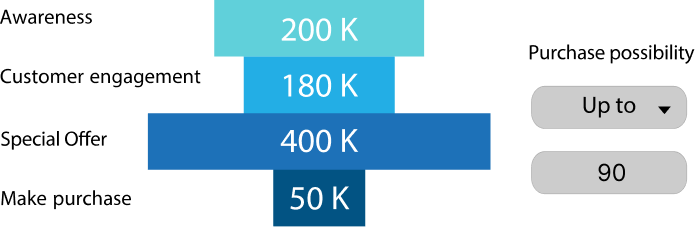Form Designer
When recording activities, you can classify the information. First of all, you specify data types. Then, you can enter the data for these items when creating each activity.
For example, consider the process related to the sales team, whose sales funnel includes the following simple steps:
- Brand awareness
- Customer Engagement
- Special Offer
- Make Purchase
What you need to collect is how much each potential customer will probably buy from you. For this purpose, you have already created a Kanban board and then define two data items in this board with the following names:
- Possible purchasing amount (numeric)
- Purchase possibility (percentage between 0 and 100)
Now you can setup a sum of the purchase amount to be displayed at the top of each column.
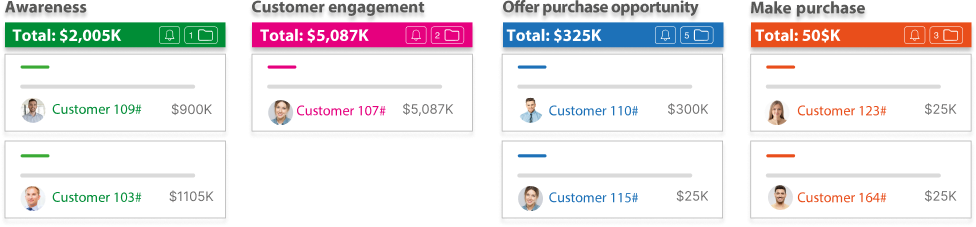
In the reports section, you can generate a sales funnel and get it like this.

Also, you can create a sales funnel that calculates the ratio of the purchase amount to the purchase possibility. You can use the form designer module in Kanban and Scrum products.